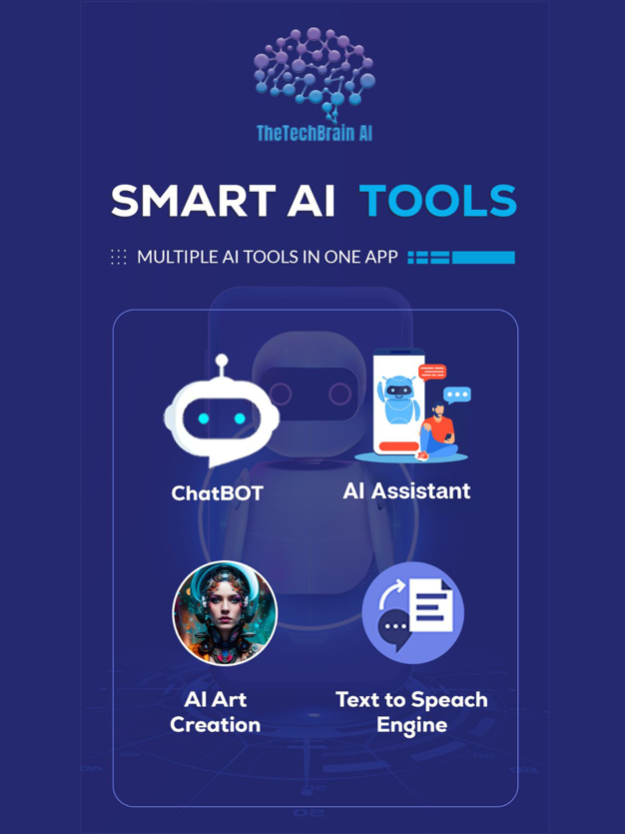Smart AI Tools
Continue to app
Free Version
Publisher Description
All in one AI app – Ai Chat Assistants, Image Generation, Text To Speech
Smart Ai Tools is the ultimate all-in-one app that revolutionizes the way you interact with artificial intelligence. With a comprehensive suite of intelligent AI tools at your fingertips, you can experience seamless communication, enhanced productivity, and unleash your creativity like never before.
Our AI Chat Assistants are designed to understand and respond to your needs effortlessly. Engage in natural and intelligent conversations, obtaining personalized assistance for tasks, information, and more.
Transform written text into natural-sounding speech with our Text-to-Speech feature. Customize voices and enjoy immersive listening experiences, whether it's for reading articles, books, or improving accessibility.
Effortlessly transcribe spoken words into written text using our Speech-to-Text functionality. Capture ideas, take notes, or create documents with ease, saving time and increasing efficiency.
Explore the power of our Image Generation tool, where AI art generation takes your creativity to new heights. Instantly create captivating images, artwork, or visual content, sparking inspiration and enhancing your visual storytelling.
Smart Ai Tools empowers you to maximize the benefits of artificial intelligence, streamlining your daily tasks, and transforming the way you communicate. Embrace the future of intelligent AI assistance with Smart Ai Tools.
About Smart AI Tools
Smart AI Tools is a free app for iOS published in the Office Suites & Tools list of apps, part of Business.
The company that develops Smart AI Tools is Thetechbrain.com. The latest version released by its developer is 1.0.
To install Smart AI Tools on your iOS device, just click the green Continue To App button above to start the installation process. The app is listed on our website since 2024-04-27 and was downloaded 0 times. We have already checked if the download link is safe, however for your own protection we recommend that you scan the downloaded app with your antivirus. Your antivirus may detect the Smart AI Tools as malware if the download link is broken.
How to install Smart AI Tools on your iOS device:
- Click on the Continue To App button on our website. This will redirect you to the App Store.
- Once the Smart AI Tools is shown in the iTunes listing of your iOS device, you can start its download and installation. Tap on the GET button to the right of the app to start downloading it.
- If you are not logged-in the iOS appstore app, you'll be prompted for your your Apple ID and/or password.
- After Smart AI Tools is downloaded, you'll see an INSTALL button to the right. Tap on it to start the actual installation of the iOS app.
- Once installation is finished you can tap on the OPEN button to start it. Its icon will also be added to your device home screen.